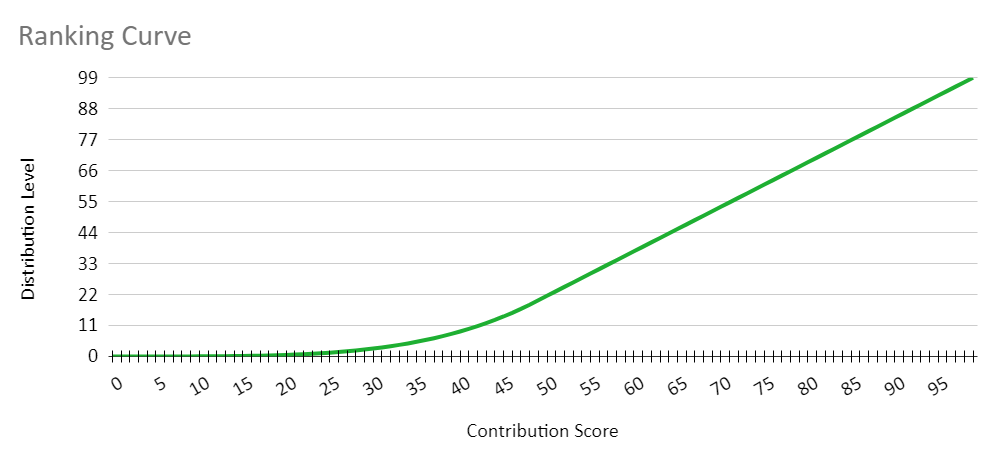SEEDS Changemaker Guide
The SEEDS Changemaker Guide is a heart-based ambassador program for onboarding changemakers to become significantly resourced and engaged SEEDS Citizens in shaping a regenerative economy.
Becoming a SEEDS Citizen
We all thrive together when we co-create a regenerative society. SEEDS is a regenerative ecosystem based on a regenerative currency, Seeds. SEEDS Citizens are resourced SEEDS participants that have a voice in shaping the SEEDS ecosystem. Visitors and Residents are the stepping stones to becoming a Citizen.
Visitors
Benefits
- Be able to participate in the SEEDS economy via the Global Passport app.
Participants automatically become a Visitor when they first join SEEDS. Visitors will notice in their Global Passport that 5 Seeds are automatically “planted” (analogous to a deposit in a bank account reserved for regenerative projects) for them.
| Visitor Requirements Table | |||
|---|---|---|---|
| Action | Description | [N] | Impact |
| Plant Seeds | Plant [N] Seeds in the account to have an active SEEDS account | 5 | Investment in regeneration |
Notes:
- Check your status (Visitor, Resident or Citizen) in the Global Passport app under your username in the top left.
- The minimum planted Seeds (5) is automatically covered by the person who sent the invite.
- More on Planting.
Residents
Benefits
- Vouch for others so they get up to 20 Reputation Points.
- Submit Campaign and Alliance proposals.
- Receive part of the Harvest after the Go Live event.
Requirements
Players earn Resident status by doing the following:
| Resident Requirements Table | |||
|---|---|---|---|
| Action | Description | [N] | Impact |
| Plant Seeds | Plant [N] Seeds in the account | 50 | Investment in regeneration |
| Gain Reputation | Obtain at least [N] Reputation Points | 50 | Evidence of participant contribution |
| Send Seeds | Conduct [N] Transactions | 1 | Circulate Seeds |
| Onboard Participants | Invite participants and have at least [N] become a Visitor | 1 | Legitimize SEEDS |
Notes:
- Execute and monitor all of these requirements in the Global Passport app. Check your status under your username in the top left.
- To earn Seeds, review offers in Currently Active Campaigns to Gain Seeds or on the campaigns_growing_the_renaissance channel on the SEEDS Discord.
- Earn 50 Reputation Points (and no more) by being vouched for by Residents or Citizens. Only Residents and Citizens can vouch for others. The higher the status (Resident, Citizen) and Reputation Score of the person vouching for you, the more Reputation Points you will receive. Residents can contribute up to 20 Reputation Points, and Citizens up to 40 Reputation Points.
- One simple way to conduct Transactions is by sending Seeds to others.
Citizens
Benefits
- Vouch for others so they get up to 40 Reputation Points.
- Vote for Campaign and Alliance proposals.
- Receive part of the Harvest after the Go Live event.
- Receive 750 Harvest Seeds for every person you invite that becomes a Resident.
- Receive 1250 Harvest Seeds for every person you invite that becomes a Citizen.
Requirements
The final status for Players is Citizenship status earned by doing the following:
| Citizen Requirements Table | |||||
|---|---|---|---|---|---|
| Action | Description | [N] | Impact | ||
| Plant Seeds | Plant [N] Seeds in the account | 200 | Investment in regeneration | ||
| Gain Reputation | Obtain a Reputation Score of at least [N] | 50 | Evidence of participant contribution | ||
| Send Seeds | Conduct [N] Transactions | 5 | Circulate Seeds | ||
| Onboard Participants | Invite participants and have at least [N] become a Visitor | 3 | Legitimize SEEDS | ||
| Onboard Visitors | Invite participants and have at least [N] become a Resident | 1 | Legitimize SEEDS | ||
| Account Age | Have an account age of at least [N] cycles (29.5 days per cycle) | 2 | Investment in regeneration | ||
Notes:
- Reputation Score and Reputation Points are two different things. Your Reputation Score is based on an algorithm that ranks members from 1 to 99 (the higher the better) based on their Reputation Points.
- The simplest path to a Reputation Score of 50 is onboarding someone you invited to become a Resident.
- You can conduct transactions by sending Seeds to others.
Contribution Score
Contribution Scores (CS) (0-99) track how much an account is contributing to the health of our planet, our communities and our economies. The CS is a fundamental building block in empowering us to redesign our economies. The CS will enable Citizens to consciously decide and evolve what is considered a contribution to society, defined through categories, and directly compensate those actions.
The contributions of an account determine the Trust they receive for governance decisions (Citizens) and the share of the Harvest they receive (Residents and Citizens). This means you earn more voice and money the more you contribute to the health of our communities, economy and planet.
- Contribution Points are the basis for determining Contribution Scores. They are earned/lost for each contribution metric for an account (individual, organization or regional) based on a variety of actions. These points are then added up to provide point totals for each category of contributions.
- Contribution Scores (0-99) are determined by the percentile ratings of Contribution Point totals. Contribution Points are added up and ranked against all other accounts to receive a rating called a “score” for each contribution category. This score is based on a percentile scale between 0 - 99 where that account is ranked amongst all other qualifying accounts. The Contribution Score and percentile rating are intended to more equitably distribute wealth and influence amongst individuals, businesses and regional communities on a more equitable and equalizing percentile scale of 0 - 99.
Reputation - Building trust in our new civilization
Total Reputation Points are added and ranked on a scale of 0-99 amongst all other Residents and Citizens.
- An account’s Reputation Score (0-99) is translated using a spline curve into a multiplier (where 99 = 2 and 50 = 1) which is applied throughout SEEDS in various actions, totals and scores.
- Reputation gives Citizens a building block to recognise beneficial actions and defend against a variety of abuse and attacks.
- Reputation has the ability to zero out any rewards.
- Reputation Multiplier Curve Table Visualised:
| Reputation Multiplier Curve Table | |
|---|---|
| Reputation Score | Multiplier |
| <7 | 0 |
| 52 | 0.5 |
| 68 | 1 |
| 84 | 1.5 |
| 99 | 2 |
Notes and examples:
- This spline curve is employed so as not to provide benefits to proxy/abandoned accounts (which will likely exist in the lower percentiles) and to better provide voice and value to trusted and active Players. The spline curve is intended to be adjusted to better meet this ideal (not reward inactive/fake accounts and reward equitably the more active contributors).
- Reputation disproportionately (versus the other metrics) affects the total Seeds and Trust Tokens (governance token) an account earns.
- Regardless of how wealthy (economic volume and planted Seeds) an account is, if they have a negative or 0 reputation score they would earn no rewards (Harvest) and gain no Trust Tokens (governance tokens). This gives the Citizens a tool to defend the economy from a variety of attack vectors.
- Julia has a Reputation Score of 99 so her multiplier is 2. Edward has a Reputation Score of 68 so his multiplier is 1. Adejnekunaiw has a Reputation Score of 5 so its multiplier is 0 and thus zero’s out all the other Contribution Category Scores to provide a total Contribution Score of 0.
Voting On and Submitting Proposals
Proposals are the primary way SEEDS participants can secure Seeds to grow the SEEDS ecosystem and participate in its governance. There are two primary types of proposals:
- Campaign Proposals are for offering a gift to a wide number of people for doing any number of actions that benefit people or our planet, as voted by the Citizens of SEEDS.
- Alliance Proposals are for gifting aligned organisations, movements or businesses a share of Seeds in gratitude for the actions they’ve taken to create a healthier civilization and to align their interests with the SEEDS economy.
Voting on proposals is limited to Citizens to ensure that those governing SEEDS have had time to understand SEEDS and demonstrated commitment. Only Residents and Citizens hold the right to submit a SEEDS Proposal(request for funds).
Campaign Proposals
Campaign Proposals have the following parameters:
- Only Residents and Citizens may submit a Campaign Proposal.
- Owner account: The Player who proposed the campaign and staked the Seeds to do so.
- Total Seeds requested.
- Max amount to give out per campaign: This sets the limit to each invite, but not the minimum (to accommodate changes in value).
- Reward per invite: This reward goes to the reward owner (either the Player who proposed the campaign or another chosen Player).
- Reward owner: This is the account the reward per invite goes to. It may be the Player who proposed the campaign, or another Player who intends to put in the efforts required to run the campaign.
- Authorized accounts: List of accounts authorized to create invites with the campaign funds. This list can be edited at any time by the owner. The owner is always authorized.
Canceling a Campaign
- Invite Campaign funds are returned to the campaign bucket when the campaign is canceled.
- The winning account can cancel the campaign any time.
- Citizens who originally supported the campaign can cause it to get cancelled during the 6 cycle “assessment phase” if it falls below the required unity level. Follow the steps outlined in the “follow-through failure” section.
- Campaigns have 6 cycles to complete. After 6 cycles whatever is remaining in the invite campaign will automatically be returned to gift.seeds.
| Funding/Invite Campaign Proposals Governance Table | |||
|---|---|---|---|
| Name | Description/Calculation | Setting | Impact |
| Staking Requirement | [N] % of requested Seeds | 2.5 | High |
| Staking Requirement Max | [N] Seeds max | 75,000 | |
| Support Level Calculation | # of Trust Tokens cast in favour (Trusted) ÷ Total Trust Tokens cast in favour on all proposals in the same category and cycle. | 75,000 | High |
| Calculating Support Level Requirement | 100 ÷ # of campaign proposals. e.g. 13 proposals would require ~7.7% each. | High | |
| Quorum Requirement Min | Minimum [N]% | 7 | |
| Quorum Requirement Max | Maximum [N]% | 40 | |
| Unity Requirement | [N]% Proportion of Trust Tokens in Favour vs Against | 90 | High |
| Unity Calculation | # of Trust Tokens cast in favour (Trusted) ÷ Total Trust Tokens cast on proposal. Example 900 cast in favor of 1000 (90% unity) | High | |
| Payout Schedule Min Cycles | Minimum [N] cycles payout cycles. (E.g. it is required that a full payout take at least 3 cycles) | 3 | High |
| Payout Schedule Max Cycles | Minimum [N] cycles. | 24 | High |
| Payout Schedule Max Cycle Payout | Maximum [N]% on the first payout or any subsequent cycle. | 25 | High |
Alliance Proposals
Only organisation accounts may apply for an Alliance. Successful alliance proposals are held in an escrow account for that organisation and released to that organisation’s account following the Escrowed Seeds Release Schedule. If the Citizens who Trusted a successful Alliance reverse their vote (as detailed in Follow Through Failure), then all unpaid escrowed Seeds will be returned to the allies.seeds account.
| Alliance Proposals Governance Table | |||||
|---|---|---|---|---|---|
| Index | Name | Description/Calculation | Setting | Setting ID | Impact |
| Staking Requirement | [N] % of requested Seeds | 1 | prop.al.pct | High | |
| Staking Requirement Max | [N] Seeds max | 15,000 | prop.al.cap | ||
| Support Level Requirement | # of Trust Tokens cast in favour (Trusted) ÷ Total Trust Tokens cast in favour on all proposals in the same category and cycle. | 75,000 | prop.cyc.qb | High | |
| Support Level Calculation | 100 ÷ # of campaign proposals. e.g. 13 proposals would require ~7.7% each. | quorum.base | High | ||
| Unity Requirement | [N]% Proportion of Trust Tokens in Favour vs Against | 90 | propmajority | High | |
| Unity Calculation | # of Trust Tokens cast in favour (Trusted) ÷ Total Trust Tokens cast on proposal. Example 900 cast in favor of 1000 (90% unity) | High | |||
Voting Procedure
Requirements for Campaigns to be voted in, or pass:
- Quorum of votes = 1 divided by the # of Campaigns. Example: With 10 Campaigns, a Campaign needs at least 10% of the votes to pass.
- At least 90% of the votes being 'For' versus 'Against'.
Trust Tokens to be used for voting
- The number of Trust Tokens you are given to vote with for each voting cycle is the same as your Contribution Score which is prominently displayed at the top of your Global Passport.
Pre-Cast Voting and Weighted Voting
- Go to your Global Passport and select 'Vote' at the bottom right.
- On the Campaigns screen that follows, you can view all Campaigns by scrolling down, and Pre-Cast Vote For, Against or Abstain for each Campaign while on the same screen. You can also select 'View details' to learn more about a particular Campaign, however a bug is presently preventing user from Pre-Cast Voting within a Campaign profile.
- Once you have Pre-Cast Voted for all the Campaigns, you are then able to distribute your Trust Tokens via a slider as a practice of Weighted Voting, allowing you to prioritize your support, whether for or against a Campaign. For instance, if you have 50 Trust Tokens, you can choose to invest all 50 in favor of or against one project, or distribute evenly.
Notes:
- If a Campaign has a requirement of 10% of the votes to pass and you notice that it already has 30% of the votes and 95% For vs Against, you may want to use your votes on a different Campaign that isn't already likely to be voted in.
- Once you have completed Pre-Casting, you cannot change your Pre-Cast decisions. One work around is to use Light Wallet to do so.
Trust Tokens Distribution
Each Citizen may obtain voting rights through receiving Trust Tokens relative to their Contribution Scores. These Trust Tokens are distributed once per cycle. A member immediately receives Trust Tokens upon evolution to a Citizen to use during that cycle.
| Trust Token Distribution Table | |||
|---|---|---|---|
| Name | Description | Setting | Impact |
| Trust Token Distribution | Trust Tokens are distributed equal to the Contribution Score of the Citizen. e.g. A score of 95 will provide 95 Trust Tokens to that Citizen. | High | |
Voting Cycle & Trust Depreciation
Trust Tokens that have not been cast by the ‘trust depreciation start” time will start to depreciate until they reset by the start of the next voting cycle.
| Voting Cycle Table | |||
|---|---|---|---|
| Name | Description | Setting | Impact |
| Voting Cycle | [N] is the length of a voting period. Note: Each cycle is a lunar cycle (~29.5 days). If the setting is set to 1 it is a full cycle (starting each new moon) if 0.5 it’s a half cycle (each new and full moon). 0.25 would be each phase... etc. | 1 | High |
| Trust Depreciation Start | Citizens have until [N] in the voting cycle in order to cast their Trust Tokens without penalty. | 1/2 cycle | High |
| Trust Depreciation Rate | [N]% of total Trust Tokens are removed every 24 hours following the [Trust Depreciation Start] mark. | 15 | High |
Notes:
- Cycle Start - New Moons are the start of each full cycle. If voting cycles are set to ½ lunar cycle then voting cycles will start with each new and full moon.
- Staging Proposals - Proposals submitted during a cycle will be displayed in a “staging area” and submitted at the start of the next cycle.
- New Citizen Trust - A Player immediately receives Trust Tokens upon evolution to a Citizen to use during that cycle. The depreciation of Trust tokens is applied retroactively.
Voting Rewards
Citizens earn Reputation for participating in voting. For maximum rewards Citizens need to select Trust, Distrust or Abstain on each proposal presented in the voting cycle.
Staking Seeds for Proposals
Staking is the act of locking up your Seeds for a select period of time. For proposals, these are Seeds that are locked up during the proposal process and repaid if successful or burned if the proposal fails.
Campaign Proposals
Campaign Proposals have the following parameters:
- Only Residents and Citizens may submit a Campaign Proposal.
- Owner account: The Player who proposed the campaign and staked the Seeds to do so.
- Total Seeds requested.
- Max amount to give out per campaign: This sets the limit to each invite, but not the minimum (to accommodate changes in value).
- Reward per invite: This reward goes to the reward owner (either the Player who proposed the campaign or another chosen Player).
- Reward owner: This is the account the reward per invite goes to. It may be the Player who proposed the campaign, or another Player who intends to put in the efforts required to run the campaign.
- Authorized accounts: List of accounts authorized to create invites with the campaign funds. This list can be edited at any time by the owner. The owner is always authorized.
Canceling a Campaign
- Invite Campaign funds are returned to the campaign bucket when the campaign is canceled.
- The winning account can cancel the campaign any time.
- Citizens who originally supported the campaign can cause it to get cancelled during the 6 cycle “assessment phase” if it falls below the required unity level. Follow the steps outlined in the “follow-through failure” section.
- Campaigns have 6 cycles to complete. After 6 cycles whatever is remaining in the invite campaign will automatically be returned to gift.seeds.
| Funding/Invite Campaign Proposals Governance Table | |||
|---|---|---|---|
| Name | Description/Calculation | Setting | Impact |
| Staking Requirement | [N] % of requested Seeds | 2.5 | High |
| Staking Requirement Max | [N] Seeds max | 75,000 | |
| Support Level Calculation | # of Trust Tokens cast in favour (Trusted) ÷ Total Trust Tokens cast in favour on all proposals in the same category and cycle. | 75,000 | High |
| Calculating Support Level Requirement | 100 ÷ # of campaign proposals. e.g. 13 proposals would require ~7.7% each. | High | |
| Quorum Requirement Min | Minimum [N]% | 7 | |
| Quorum Requirement Max | Maximum [N]% | 40 | |
| Unity Requirement | [N]% Proportion of Trust Tokens in Favour vs Against | 90 | High |
| Unity Calculation | # of Trust Tokens cast in favour (Trusted) ÷ Total Trust Tokens cast on proposal. Example 900 cast in favor of 1000 (90% unity) | High | |
| Payout Schedule Min Cycles | Minimum [N] cycles payout cycles. (E.g. it is required that a full payout take at least 3 cycles) | 3 | High |
| Payout Schedule Max Cycles | Minimum [N] cycles. | 24 | High |
| Payout Schedule Max Cycle Payout | Maximum [N]% on the first payout or any subsequent cycle. | 25 | High |
Alliance Proposals
Only organisation accounts may apply for an Alliance. Successful alliance proposals are held in an escrow account for that organisation and released to that organisation’s account following the Escrowed Seeds Release Schedule. If the Citizens who Trusted a successful Alliance reverse their vote (as detailed in Follow Through Failure), then all unpaid escrowed Seeds will be returned to the allies.seeds account.
| Alliance Proposals Governance Table | |||||
|---|---|---|---|---|---|
| Index | Name | Description/Calculation | Setting | Setting ID | Impact |
| Staking Requirement | [N] % of requested Seeds | 1 | prop.al.pct | High | |
| Staking Requirement Max | [N] Seeds max | 15,000 | prop.al.cap | ||
| Support Level Requirement | # of Trust Tokens cast in favour (Trusted) ÷ Total Trust Tokens cast in favour on all proposals in the same category and cycle. | 75,000 | prop.cyc.qb | High | |
| Support Level Calculation | 100 ÷ # of campaign proposals. e.g. 13 proposals would require ~7.7% each. | quorum.base | High | ||
| Unity Requirement | [N]% Proportion of Trust Tokens in Favour vs Against | 90 | propmajority | High | |
| Unity Calculation | # of Trust Tokens cast in favour (Trusted) ÷ Total Trust Tokens cast on proposal. Example 900 cast in favor of 1000 (90% unity) | High | |||
Voting Procedure
Requirements for Campaigns to be voted in, or pass:
- Quorum of votes = 1 divided by the # of Campaigns. Example: With 10 Campaigns, a Campaign needs at least 10% of the votes to pass.
- At least 90% of the votes being 'For' versus 'Against'.
Trust Tokens to be used for voting
- The number of Trust Tokens you are given to vote with for each voting cycle is the same as your Contribution Score which is prominently displayed at the top of your Global Passport.
Pre-Cast Voting and Weighted Voting
- Go to your Global Passport and select 'Vote' at the bottom right.
- On the Campaigns screen that follows, you can view all Campaigns by scrolling down, and Pre-Cast Vote For, Against or Abstain for each Campaign while on the same screen. You can also select 'View details' to learn more about a particular Campaign, however a bug is presently preventing user from Pre-Cast Voting within a Campaign profile.
- Once you have Pre-Cast Voted for all the Campaigns, you are then able to distribute your Trust Tokens via a slider as a practice of Weighted Voting, allowing you to prioritize your support, whether for or against a Campaign. For instance, if you have 50 Trust Tokens, you can choose to invest all 50 in favor of or against one project, or distribute evenly.
Notes:
- If a Campaign has a requirement of 10% of the votes to pass and you notice that it already has 30% of the votes and 95% For vs Against, you may want to use your votes on a different Campaign that isn't already likely to be voted in.
- Once you have completed Pre-Casting, you cannot change your Pre-Cast decisions. One work around is to use Light Wallet to do so.
Prototypes, Pilots and Experiments
SEEDS Tool Ideas
SEEDS FAQ
Appendix
Foundational Apps
Global Passport
The Global Passport offers Players a community-centric approach to SEEDS. The Passport comes with the following key features:
- A forum section for earning reputation for sharing wisdom, proposing changes, discussing projects, and more.
- A people section for connecting and meeting other Players.
- A governance section for voting on proposals.
- A ”Game of SEEDS” section for doing quests, earning Seeds and learning about this renaissance in a more joyful way!
- A wallet section for all your economic actions.
Light Wallet
The Light Wallet offers Players a light-weight tool to participate in SEEDS. With a focus on providing tools for merchants and businesses. The Light Wallet comes with the following key features:
- Basic and advanced wallets.
- Access and sign action on your DHO or Swaps sites.
- Setup “Key Guardians” to recover your account should you lose your keys.
- Setup your storefront, marketstall, or business on SEEDS to accept payments.